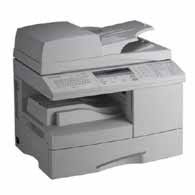Samsung SCX-6220 Driver Download for Windows 11-10-8.1-8-7 (32bit-64bit)
Samsung Universal Print Driver for Windows
Description:
Samsung has been producing printers that have been admired and used by consumers for a long time. However, these printers are very easy to use. Samsung takes into account the comments of consumers when producing printers. Thus, this brand develops itself. As a result, it produces beautiful and bright prints. Therefore, it will meet your expectation.
Connecting your computer to your printer as fallows: First, download the appropriate file to your computer. Downloaded files are saved as exe file in the specified folder. Then you need to double click on the exe or zip files to start the installation. However, you should not forget to restart the computer.
Samsung SCX-6220 Driver Download for Windows
Operating systems: Microsoft Windows 10 (32-bit), Windows 10 (64-bit), Windows 7 (32-bit), Windows 7 (64-bit), Windows 8 (32-bit), Windows 8 (64-bit), Windows 8.1 (32-bit), Windows 8.1 (64-bit)
| Driver Name | Version | File Size | Release date | Download Link |
| Samsung Universal Print Driver | V3.00.16.01:01 | 27.2 MB | Apr 13, 2022 | Download |
| Samsung Universal Print Driver- PostScript | V3.00.15.00:01 | 24.4 MB | Nov 29, 2019 | Download |
This is the most current driver of the HP Universal Print Driver (UPD) for Windows for Samsung printers.
Samsung CLX-6220FX Printer Driver for Windows
| Driver Name | Version | File Size | Release date | Download Link |
| Samsung CLX-6220FX | V3.00.15.00:01 | 25.13 MB | Nov 29, 2019 | Download |